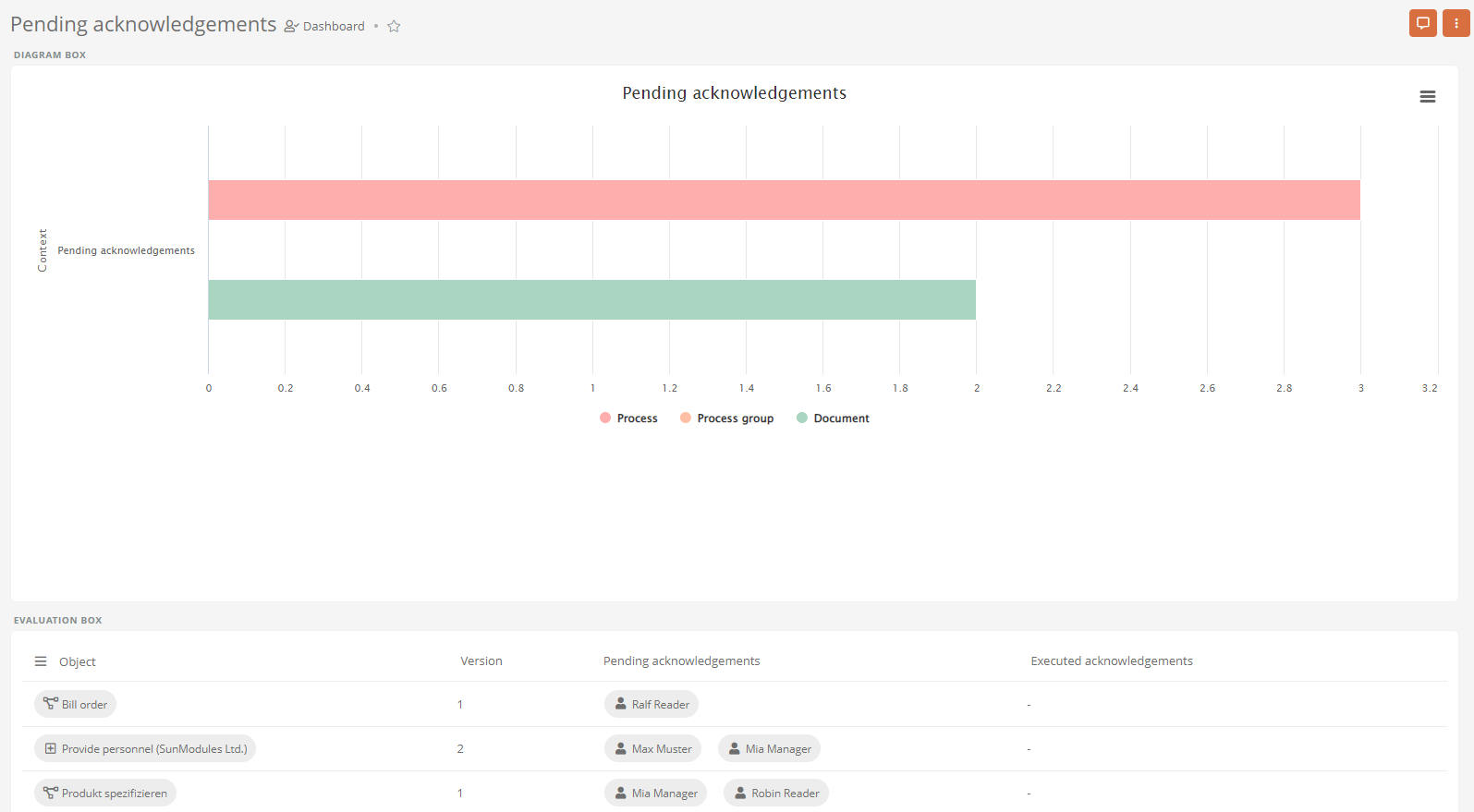Monitor pending acknowledgments
You can use the BPM report Pending acknowledgements to monitor all objects for which there are still open acknowledgments. In this dashboard, you can see details about the objects in the Diagrams and Evaluations configured by default:
Note: In the Pending acknowledgements area, no acknowledgment actions can be executed. How to execute acknowledgments is described in Acknowledge version.
Note: In order for a user or user group to be able to see BPM reports, they must be referenced in the respective Portal report under the navigation entry BPM reports under the attribute Display.
Diagrams
In the default chart, you can see how many acknowledgments are still open. The respective components of the graphic are clickable. For example, if you click on the Process part, a window pops up listing all processes with open acknowledgments:
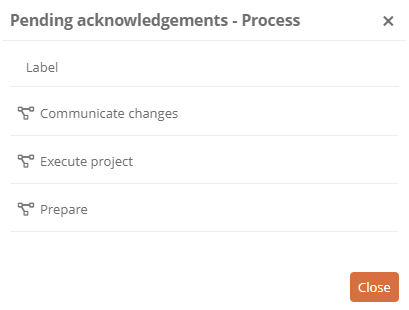
By clicking on an object in the list, you open the object's properties in the right sidebar. There you can edit the properties directly or navigate to the object, e.g. to execute an acknowledgment.
Evaluations
In the evaluations you can see details of all objects with open acknowledgments in a table.
| Column | Description |
|---|---|
| Object | Here you can see the object that has not yet been acknowledged by all acknowledgers. If you click on the chip, you will open the object's properties in the right sidebar, where you can edit them. Press Alt and click to navigate directly to the object, e.g. to perform a test or release. |
| Open acknowledgments | Here you can see which acknowledger has not yet executed the acknowledgment. |
| Completed acknowledgments | Here you can see which acknowledger has already executed the acknowledgment. |